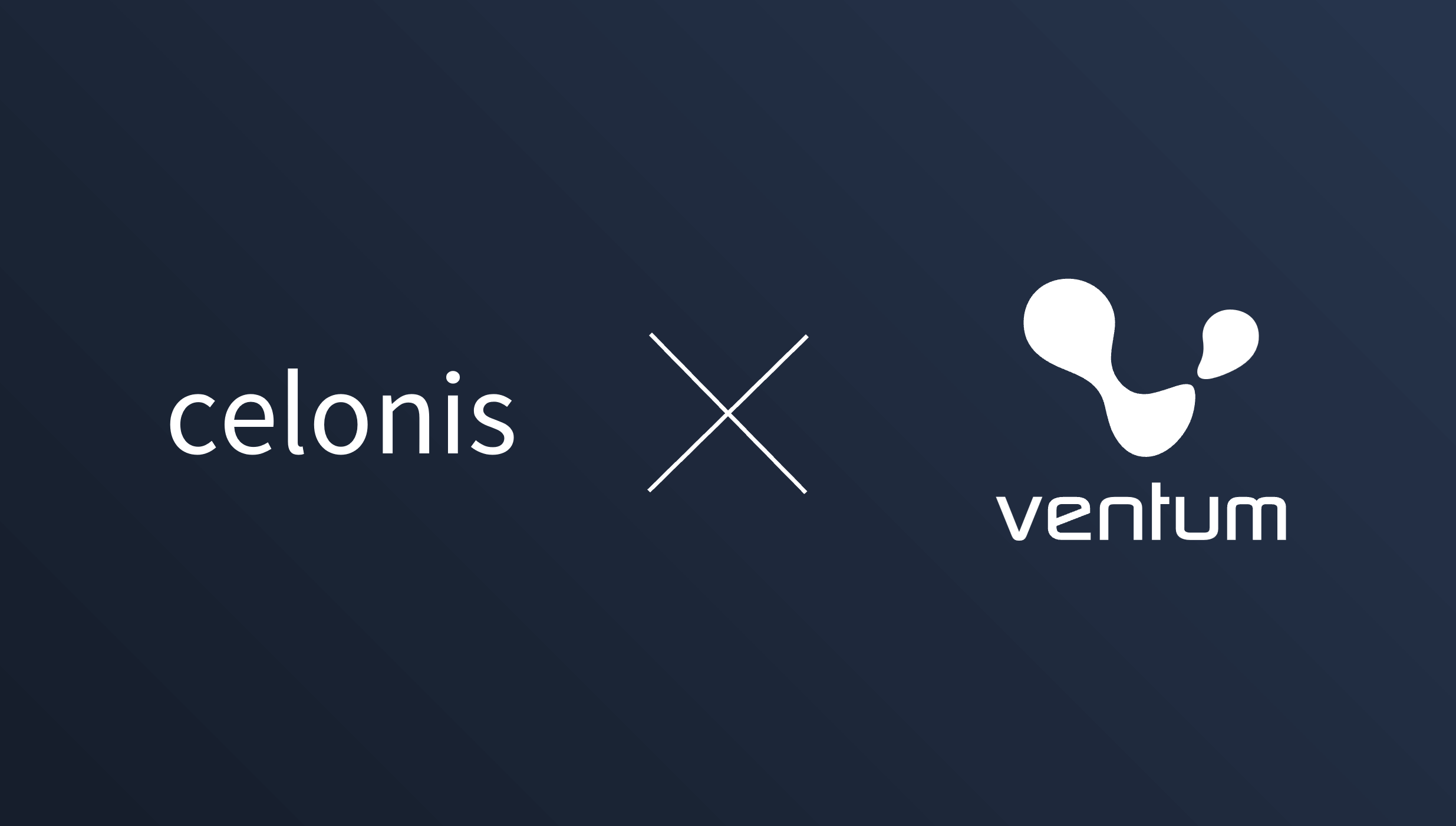- Veröffentlichung:
28.01.2025 - Lesezeit: 8 Minuten
Automated processing of complex complaints and reclaims with multiple, sometimes unstructured items
A wholesaler in the sports industry with exclusive distribution is regularly confronted with complaints from its customers. The wholesaler has to record these complaints manually in the SAP system, which involves maintaining up to 37 different fields. Colleagues then process the tickets by manually adding data from SAP and assigning them to the respective customer and carrier orders. This process is not only time-consuming, but also harbors an increased potential for errors, which can lead to downstream additional work and incorrect evaluations. With our AI-supported intent recognition, unstructured customer inquiries are recognized precisely and the degree of automation in customer service is increased, allowing employees to focus on more value-adding tasks.
Industry: Wholesale (sports industry) | Period: 2 weeks | Team size: 1 consultant
Status quo:
Repetitive tasks in the complaints process - high effort, high error rate
- Identification of the complaint: The complaint e-mails must be manually searched for and opened from a collective customer service mailbox.
- Processing of attachments: Each email contains up to 50 attached PDF files. The document type (e.g. a complaint) is identified for each file and the relevant information in the document is extracted manually.
- Determination and assignment: The reason for the complaint is then determined and the complaint is assigned to the corresponding customer in the SAP system.
- Ticket creation: A ticket is created for each complaint, to which the corresponding PDF file is attached to enable follow-up processing.
This time-consuming and error-prone process clearly shows the need for optimization and automation in order to increase efficiency and reduce the error rate.
The current manual complaints processing is time-consuming and error-prone. Automation with AI can make these processes more efficient and reduce errors. Employees gain time for more demanding tasks. This not only increases efficiency, but also employee satisfaction. Companies benefit from higher productivity and customers benefit from a better customer experience.
The path to the automated target process
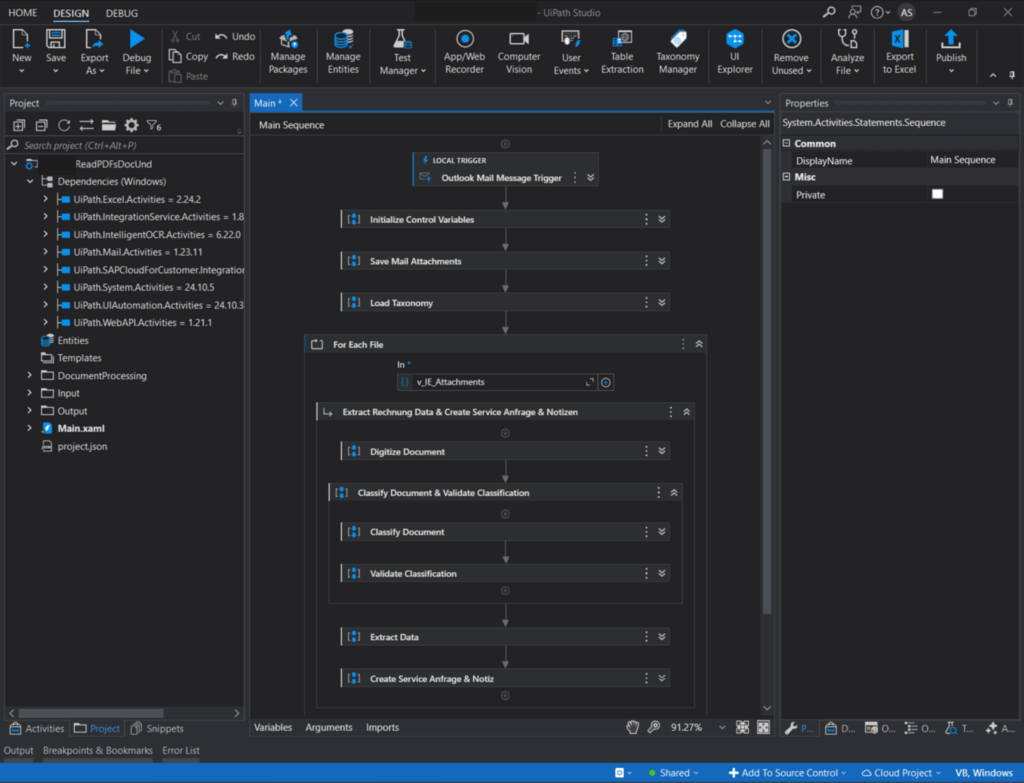
Manual processes are prepared for automation
For technical implementation and automation, the human work steps must be translated into the language of the robot. This is done by configuring the robot with a user-friendly low-code language. In the following section, we show the manual steps and explain which skills the robot needs to be trained to take over the process efficiently.
Robot identifies complaint e-mails
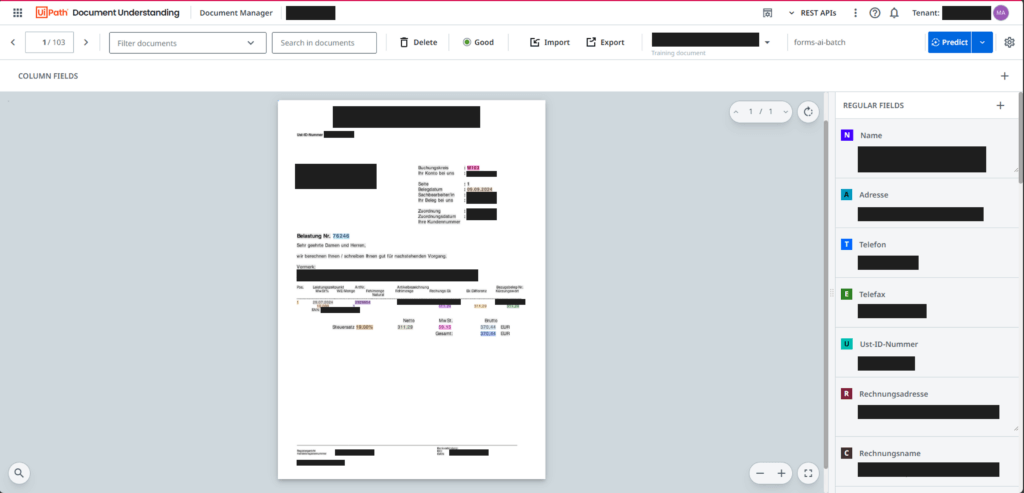
Document Understanding checks documents and extracts relevant information
The attached documents of the incoming emails are expected by the robot – analogous to a clerk – as complaints. To determine whether it is actually a complaint or another document, the robot transfers the files to the Document Understanding component of UiPath. This engine first checks whether the document corresponds to the expected structure. If it matches the defined format, the relevant information is extracted. However, if the document deviates from the trained format, it is moved to an error pool for further processing.
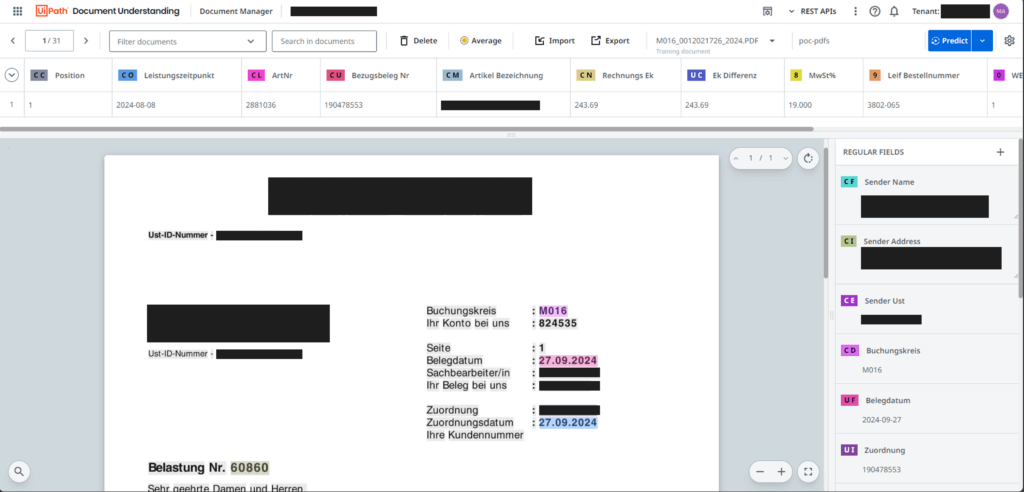
OCR technology is supported with AI to extract unstructured data without errors
Technical data extraction from PDF documents using OCR (Optical Character Recognition) encounters challenges that often lead to error messages, particularly in the case of deviations or changing formats. A typical example is the reading of an “unstructured” table with irregular line breaks or a variable number of columns. With conventional OCR technology, specific rules would have to be defined for each graphical variant.
By using the Document Understanding component, this process is expanded to include AI-based pattern recognition. The artificial intelligence recognizes data fields not only on the basis of their visual structures (OCR), but also by analysing characteristics, content and context.
The result of this processing is a confidence score, which is output for each document and each recognized data field. This score indicates how certain the AI is that the determined object corresponds to the expected object. Thresholds can be defined for the confidence scores. These determine the probability at which the robot executes the subsequent workflow steps or whether the case is forwarded to an employee for manual checking.
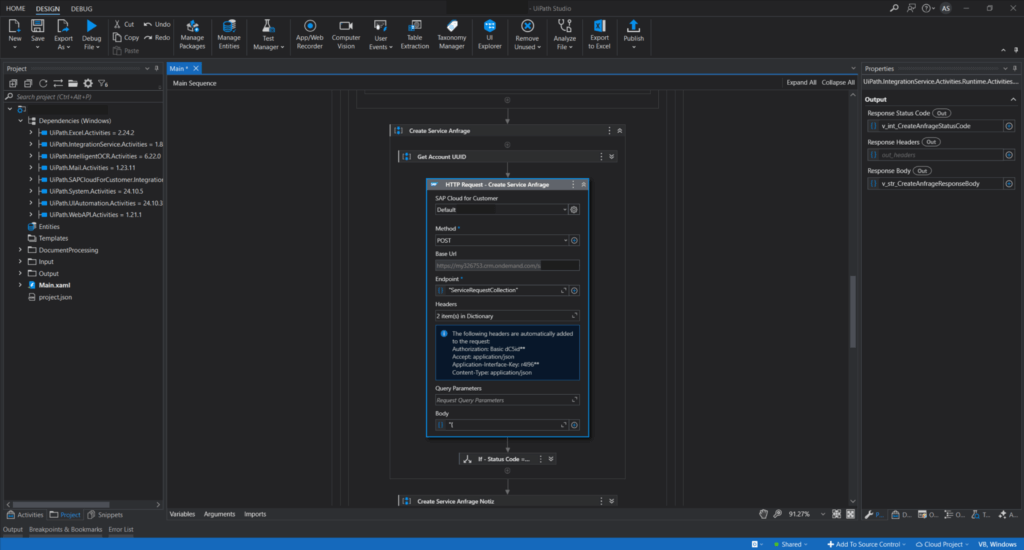
Robot links extracted data with the SAP system
The robot can now use the information from the PDF document for further processing of the document. Using 13 data fields (e.g. company name, company code, addresses, etc.), the robot can use the standard connector via the SAP Business API to assign the relevant customer to the complaint, extract the customer number, determine the original order and identify the responsible contact person for further processing.

Robot creates and documents complaints via SAP tickets
The workflow for processing complaints is documented and controlled by an SAP ticket, which must be created by the robot. The robot has the option of creating the ticket either via the SAP user interface or via the SAP Business API. Due to the greater stability and efficiency of the standardized interface, the ticket is created via the API in this case.
As part of this process, all relevant information extracted from the documents is transferred to the ticket. This includes the assignment to the responsible contact person, the link to the corresponding outgoing order, the attachment of the shipping report and the complaint in PDF format. In this way, the ticket is prepared completely and correctly so that a decision-maker can then check the complaint and either accept or reject it.
Modules used from the UiPath platform
UiPath Robot
Robot that follows a predefined script for the automatic execution of business processes and can interact with various peripheral systems via interfaces or the user interface. This robot is operated on a virtual machine or physical machine at the customer’s site and is to be regarded as a virtual employee.
UiPath Studio
Low-code development environment for the robot with numerous out-of-the-box connectors to peripheral systems such as SAP, O365, Zendesk, Celonis and many more, as well as the option of integrating the results from the UiPath platform into the robot
UiPath Document Understandig
Module for classifying and understanding documents with artificial intelligence. By training the documents, an AI model is created for a specific document category. This model is able to recognize tables with different numbers of lines, for example, and read the content correctly. A combination of OCR and AI is used to recognize characters and information.
Impact at Launch & Facts
- PDF volume: approx. 500 per month (increasing).
- Processing time saved: 5 minutes per PDF → 40 hours/month
- Structured output: Automated data for further use
- Amortization of license and implementation costs: after 10 months
- Opportunity gains:
- 0.25 FTE/month free for customer service
- Automation of further processes reduces ROI by 1.5 months each through license optimization
- Each additional automated process frees up additional resources for value-adding processes (increased opportunity gain)
- Implementation effort: 1 FTE for 2 weeks
Your advantages at a glance
Automation significantly reduces processing times for complaints, allowing your customer service team to respond to customer concerns more quickly.
The use of automated systems minimizes the susceptibility to errors when entering and assigning complaint data, which leads to more reliable problem solving.
The automation process pays for itself quickly and leads to noticeable cost savings in the operating budget, maximizing the return on investment.
Employees have more time to deal with complex customer inquiries or strategic tasks instead of dealing with routine complaints processes.
The solution is adaptable and scalable so that future process changes or increasing numbers of complaints can be easily covered.
The automatic assignment and processing of complaint cases in your existing SAP system ensures efficient internal communication and documentation.
The low-code technology enables rapid implementation and adaptation, so that your team benefits from optimized processes more quickly.
Contact us now without obligation and request a personal demo appointment
- Understanding the solution: Learn more about the functions and possibilities
- Discover added value: Identify benefits specific to your business.
- Live insights: Experience the solution in action.
- Clarify questions: Discuss your requirements with our experts.


TISAX and ISO certification for the Munich office only